This has been a common problem with most android users that, someone(while playing with their cellphone) activates the lock by drawing wrong unlocking patterns, leading finally to a window asking Google account
User name and password. I recently got screwed up, as the kid living next door tried unlocking my phone. If wrong pattern is entered 20 times, the Android OS locks your phone with a "TOO many pattern attempts" message and asks for your Google account name and password.
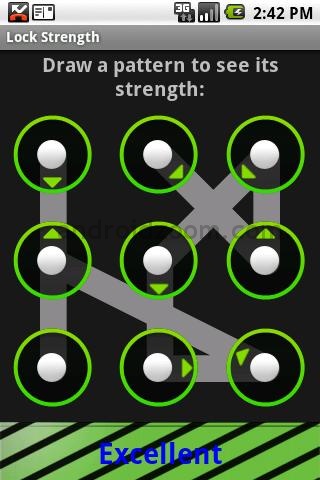
Note - this method involves wiping off all data on your phone, including installed apps and the setting you have done.
1.) Turn the phone off the phone2.) Long press the upper volume key, menu key and the power key simultaneouslyrelieve for a fraction as soon as you see the screen display in "Samsung Galaxy Y young" again press the 3 keys simultaneously3.) Now you will see a screen displaying "Android system Recovery"
Though it will wipe all your data,i find it relevant as it saves some of your bucks.
It's done...!!!
>>>>>/MJ
User name and password. I recently got screwed up, as the kid living next door tried unlocking my phone. If wrong pattern is entered 20 times, the Android OS locks your phone with a "TOO many pattern attempts" message and asks for your Google account name and password.
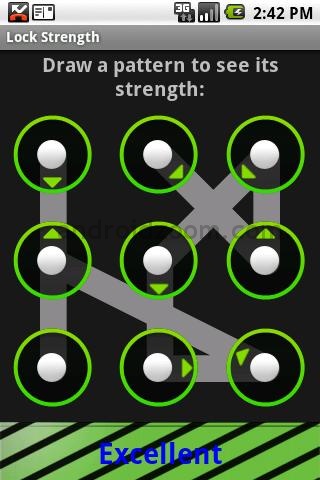
Note - this method involves wiping off all data on your phone, including installed apps and the setting you have done.
1.) Turn the phone off the phone2.) Long press the upper volume key, menu key and the power key simultaneouslyrelieve for a fraction as soon as you see the screen display in "Samsung Galaxy Y young" again press the 3 keys simultaneously3.) Now you will see a screen displaying "Android system Recovery"
4.) select the 3rd option("Wipe data/factory reset") using the volume keys and press the centre menu key
5.) select the "Yes" option again using the same keys.6.)after some time, it will say, the reset is done7.) just select the reboot option and your phone is UNLOCKED.
Though it will wipe all your data,i find it relevant as it saves some of your bucks.
It's done...!!!
>>>>>/MJ
No comments:
Post a Comment